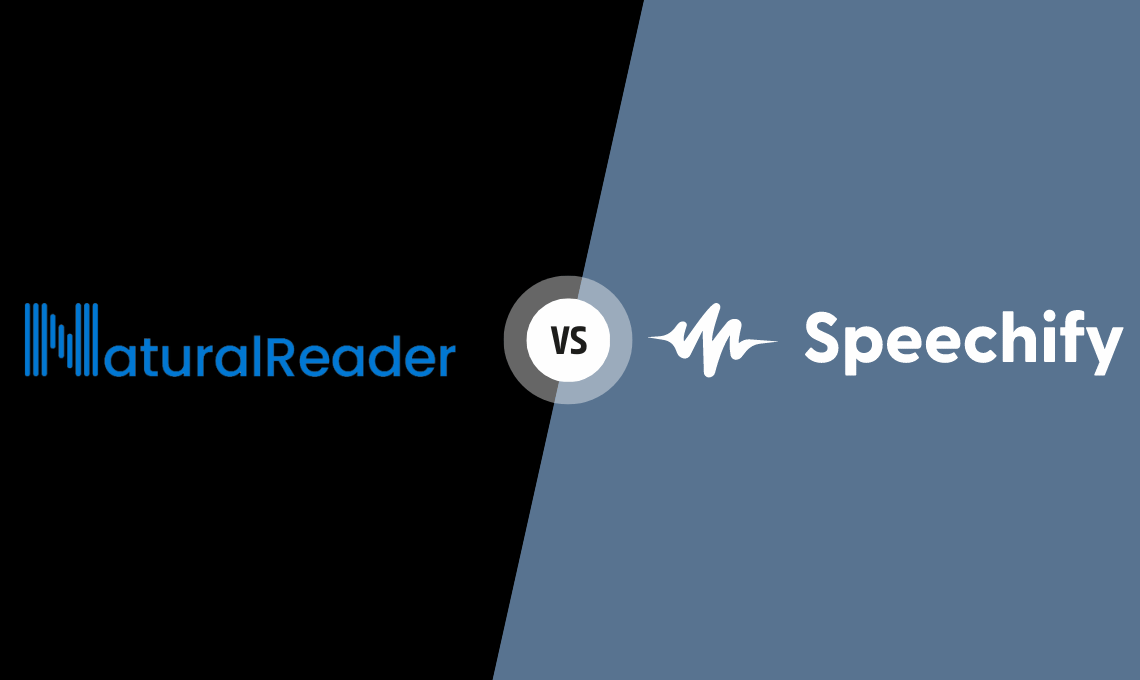Comparison between Speechify vs NaturalReader
The emergence of AI driven text to speech (TTS) voice generators have fundamentally enhanced and transformed the way people interact with the newly emerged technology of AI to obtain information. This great achievement in the field of artificial intelligence has not only raised accessibility for visually impaired candidates but also has impactfully broadened the huge gap of communication and content creations. With advancement in voice generators it has become a catalyst for inclusivity, and immersive digital creation along with efficiency for an individual across the globe.
In this article, we are providing a closer look at two best AI voiceover tools, Speechify and Natural Reader. Let’s start by exploring an overview of the AI text to speech voice creator Speechify.
Speechify :
Speechify has become a first choice when it comes to text based voice cover. Speechify is an artificial intelligence (AI) based tool for generating human-like real voices. Popularly known for its usage and impactfully this tool has become a first choice among the audience for their day to day tasks. Whether, creating a podcast for your channel, youtube shorts voice overs, or something related to your professional businesses.

Speechify offers two major sources to avail the opportunity of using it. Speechify limited or free providing 10 standard reading voices, where you can listen at speeds up to 1x with listening access to anywhere. However, this limited version is based upon text to speech features only. Simultaneously, Speechify Premium costs $139/year. It offers 30+ highly standard quality, natural reading voices. Along with this, users will get 20+ different languages accessibility. Users can scan and copy paste any text to listen with 5x faster speeds. Not only this, speechify premium arrived in advanced skipping and importing options that create a magic to your speech voice.
Pros:
- Speechify text to speech based audio generator also known as audiobook helps people to download and convert documents into downloadable audio files without a hassle free format.
- The platform is suitable to catch the written content easily from web pages, PDF files, google docs, MS word files, emails, image text, etc. Speechify allows users to generate audio in an offline mode for the provided text based image.
- With access to different voice specialties, this AI based human voice generator enables people to access the voice of famous personalities such as Gwyneth Paltrow (famous American actress and businesswoman) and Snoop Dogg (famous American rapper and actor) for users.
- The Speechify AI realistic voice creator tool offers versatile accessibility, functioning actively on various platforms such as iOS, Android, Microsoft, Mac, Linux, and more. Additionally, it includes a convenient Chrome extension and an API integration. Utilizing the OpenAI API, Speechify excellently works in tasks like audio transcription, speech-to-text (STT) conversion, and generating realistic-sounding English speech.
Cons:
- Limited voice access in the free version. Users first may need to sign in to avail the offer of a free version. However, it only allows 10 voices to access the free version.
- Additional features of skipping, changing tone, and speed variation in the audio of the voice are not available in the free version. However, users have to create an account for the premium version to mileage this offer.
- Often fails to generate real human voice. The tool claims to generate real human voices. However, some have encountered robotic sound in few voices in the free version.
- In comparison to other AI voice generators, Speechify seems quite sumptuous and due to this it fails to attract a lot of audiences.
How to use Speechify?
To make your audio sound more professional and matches quality standards, users can easily follow certain steps to convert MP3 audio files from this text to speech based tool Speechify:
- Begin by searching Speechify, followed by sign up if you’re a new user. Once you’re done with the registration process, log in to your account.
- To use the speechify browser, you need to put the text, image text, or upload a file which you want to convert into an audio.
- While proceeding you will be asked to choose your preferences in voice, desired languages, with speaking tone, pitch, and volume of the audio.
- Once done with the third step, the convert to mp3 option will be shown. The app usually takes minutes to convert the text into audio.
- Once done with the entire process, you can easily use the downloaded audio file for various purposes from your device.
NaturalReader :
NaturalReader is also one of the widely used AI text to speech (TTS) tools for users facing Dyslexia – a learning disorder. This AI based tool helps people to provide them with the best high quality audio for their professional, business, and personal day to day tasks. AI has become the first choice in terms of written text or generating audio both.
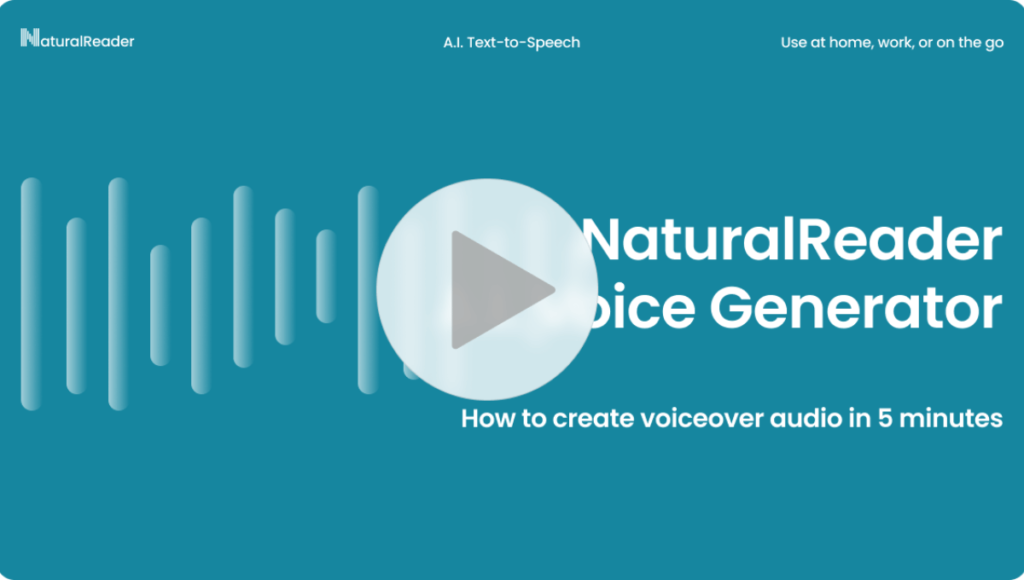
The browser features two main components, first is free version and another one is premium followed by plus version that provides you the highest quality possible. The free version offers limited access to voices and languages. Interested users can only choose 200 voices with an access of 20 different languages. Simultaneously, the premium version offers 50+ voices in English in both US and UK, Dutch, French, German, Italian, Portuguese, Spanish, and Swedish. (All these languages are available in different dialects as well).
In Plus version, users will get more additional voices and these are:
US,UK, Australian, Indian, Welsh, Danish,Dutch, French, European, Canadian, German, Icelandic, Italian, Norwegian, Polish, Portuguese, Brazilian, Romanian, Russian, Spanish, Swedish, Turkish, etc.
The premium version is available at $9.99/month and $59.88/year. On the other hand, the plus version is available at $19.00/month and $110/year respectively.
Pros:
- NaturalReader is highly recommended for those dealing with reading problems. People with dyslexia make immense progress after using the browser.
- The browser also offers its app version as well that helps people to personalized their adventure with the text to speech voice tool.
- The platform provides a variety of options for users such as bookmarks for uploaded documents, allowing users to easily pause and resume reading. With voice speed options from 50 WPM to 540 WPM.
- Versatile use such as online app, mobile app, chrome extension. With AI powered advanced technology it offers automobile and smart watch technology that helps you to listen to audio anywhere, anytime with least inconvenience.
Cons:
- Free plans have limited access to options. After completing a task you may need to proceed for plans for premium or plus version. Only one time access it will provide you in the free plan.
- NaturalReader denies uploading your file if it exceeds above 200MB. The limit of the non PDF files is set to 50MB only.
- It fails to provide the actual real human-like voice or audio in the free version specifically. Some voices sound like robotics or there is a glitch you may have experienced while listening to it.
- The premium and plus version are quite expensive in comparison to other AI voice generators. Along with this entire browser is hard to navigate for the first time users.
How to use NaturalReader?
To use the NaturalReader it offers two uses respectively known as personal use and commercial use. Personal use is officially made for an individual, students, reading work, and people with Dyslexia. However, the commercial use is available for businesses, e-learning, and youtube videos.
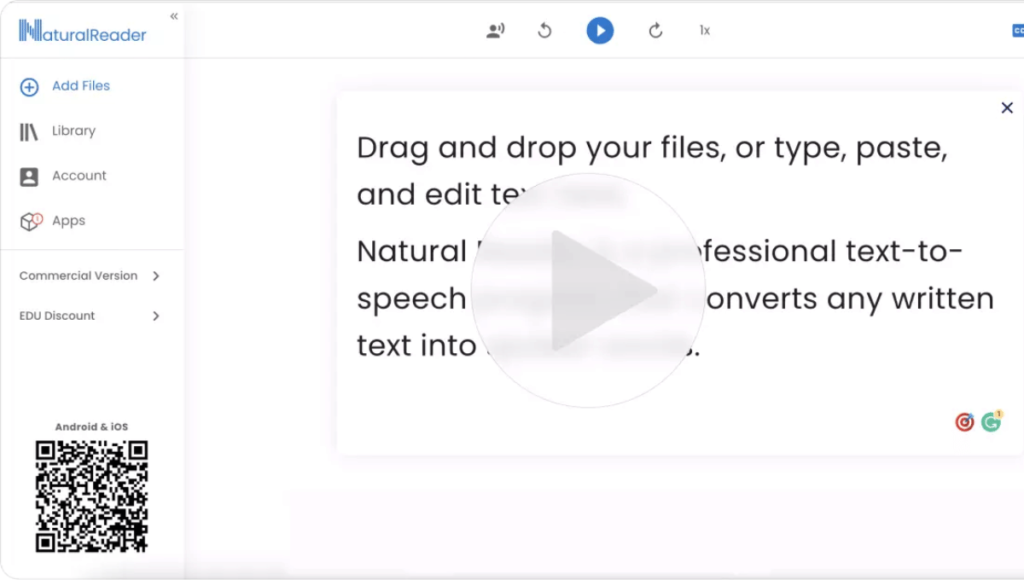
Note: Personal use is personalized and it does not allow users to share the audio with anyone.
NaturalReader offers different subscription plans for commercial and public use. Yearly plan for user 1 is available at $49/Month. Monthly plan for user 1 is available at $99/Month. And for small businesses it offers 50% off with an amount of $24.5/Month.
To use the free version of the NaturalReader one need to follow certain steps:
- Open the NaturalReader browser on your PC or phone.
- Followed by clicking on “Get started for free” Once you click it, a screen will open in front of you.
- Insert the text in the column or write it along with the voice option available at the top of the screen under the circle with the face of a person.
- Adjust the speed according to your convenience. Once done with all these, play the sound and correct if correction is required.
- The free version doesn’t allow you to download the audio and it will ask you to upgrade the plan to a plus version to use the feature of MP3 download.
Conclusion
Speechify and NaturalReader both have similar options yet they’re different due to their work efficiency. While one claims to offer least expensive plans, the other offers more access to different voices with costly plans. Without a biased comparison the article has already given a detailed overview of both the AI text to speech tools. With a massive demand for audio based features in these voice generators. The AI market has become a first choice for the people that help them to enhance their content creation and provide them a human-like emotional touch to their content with variations in tonality, and voice texture.