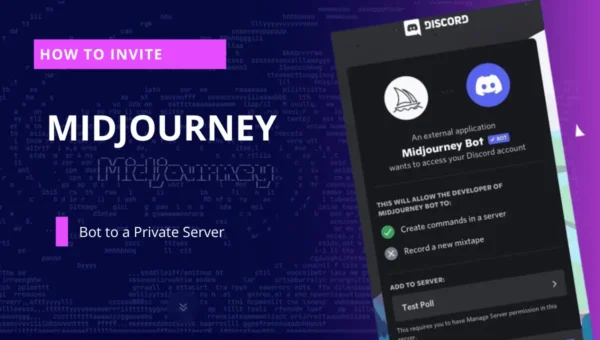ChatGPT Not Saving Conversations: Causes and Solutions 2024
Artificial Intelligence tools like ChatGPT have transformed our lives in an undeniable way we live, work, and connect with technology. From healthcare to business operations these applications have enhanced providing individual recommendations and automating various tasks. While AI-based tools like chatGPT have undoubtedly improved and transformed our lives in different ways. There exist some issues with chatbot technology that can’t be ignored. That has the potential to impact us negatively. People often encounter issues that chatgpt not saving conversation and it makes them struggle with finding out where their recently added content goes.
Well if you’re one of the people struggling with why your prompt is not showing in the history and how to retrieve it, we have got you covered in this article to get all your answers.
Issue of ChatGPT not saving conversations
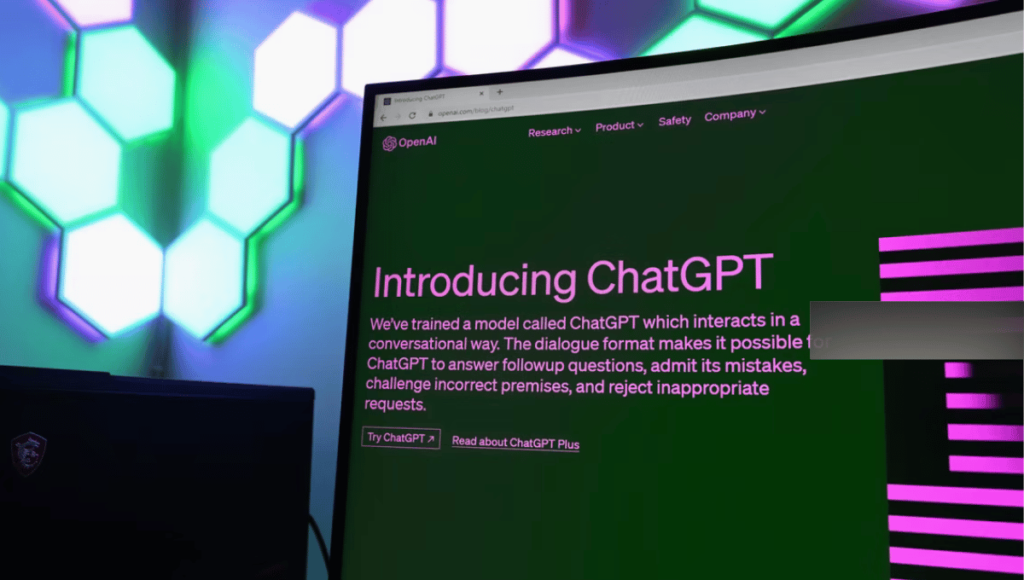
ChatGPT and its use has been a great tool for dealing with pressure, anxiety of time management and other hectic things out there. Imagine suddenly your save prompt history being unable to show your prompts. Sometimes it creates hurdles and it’s the frustrating reality for many chatGPT users who encounter the dreaded not saving conversation glitch. This disappearing act can be caused due to various major factors such as:
- Internet Connectivity: This cause remains at the top of the list. The Internet plays a vital role in the working of tools like chatGPT Or any other browser. Without using the internet you’re unable to work. If chatGPT history is not working it could be due to either slow internet connection or no internet. This could lead to not saving conversation by the ChatGPT.
- ChatGPT Save Feature: if it’s not an internet fault then it is your duty to check your chat history feature available in the bottom left corner followed by profile icon and settings. Once done with this, click on the data control and turn on the “Chat History & Training” check this feature if it is on or off. Additionally, it is highly important to always make sure to update your version.
- Technical Issues: Server overload, temporary outages, or token limitations can all cause temporary interruptions in saving conversations. These issues are usually resolved quickly by the ChatGPT team.
- Browser Issues: Outdated browsers, incompatible extensions, or a cluttered cache can interfere with ChatGPT’s history not saving or working. Additionally, it could also lead to slow work of your chatGPT and tools.
- User Error: Accidental deletion of history, using incognito mode, or exceeding character limits can all lead to the loss of conversations or not saving conversation. Make sure you’re saving manually or using the “New Chat” feature if exceeding the limit.
- API Access: If you’re using ChatGPT’s API, issues with your API key or integration might be causing the saving problem. However, make sure to use updated API version to fix chatGPT saving or your prompts.
- Generating Prompts Immediately: some users have encountered an issue that generating prompts immediately one after one could also lead to loss of conversations in ChatGPT Or it can be a hurdle to generate your answers.
We’ve explored the reasons behind your ChatGPT conversation not saving, and hopefully you’ve identified the culprit. Now, let’s tackle the fix! Dive into these quick solutions and get your conversation history back on track.
ChatGPT Conversation History Not Saving? Here’s How to Fix It (Fast!)
As you have already read about its issues and causes. Dive into these proven solutions, reclaim your lost chats, and keep your ChatGPT history flowing smoothly. Let’s get your conversations back on track, one fix at a time!
- Active Internet Connection: if you’re struggling in fixing issues like chatGPT not saving conversation, you must check your internet connection.
Sometimes, you’re not getting the history of your prompts due to the low signal strength of your internet. Frequent disconnection of wifi Or your network may also generate a glitch in your chatbot or chatGPT for not generating answers.
- Turn On Chat History Option: if you might not be aware of this, you should read it. If it’s not an internet fault then it is your duty to check your chat history feature available in the bottom left corner followed by profile icon and settings. Once done with this, click on the data control and turn on the “Chat History & Training” option.
Once you are done with the entire process, now you’re able to see the prompts. However, after turning on the feature GPT won’t show your older prompts.
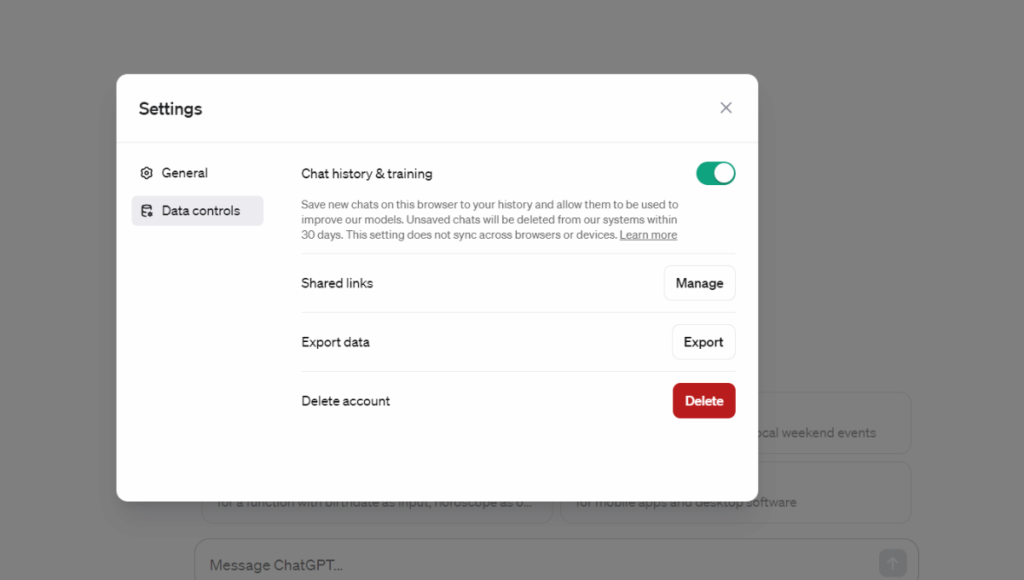
- Refresh Your ChatGPT Account by Logging Out and Back In: long sessions could be the reason for expiring your prompts due to not getting its language properly or in a way a model requires. To fix chatGPT saving option refresh your account or log out and in to work properly.
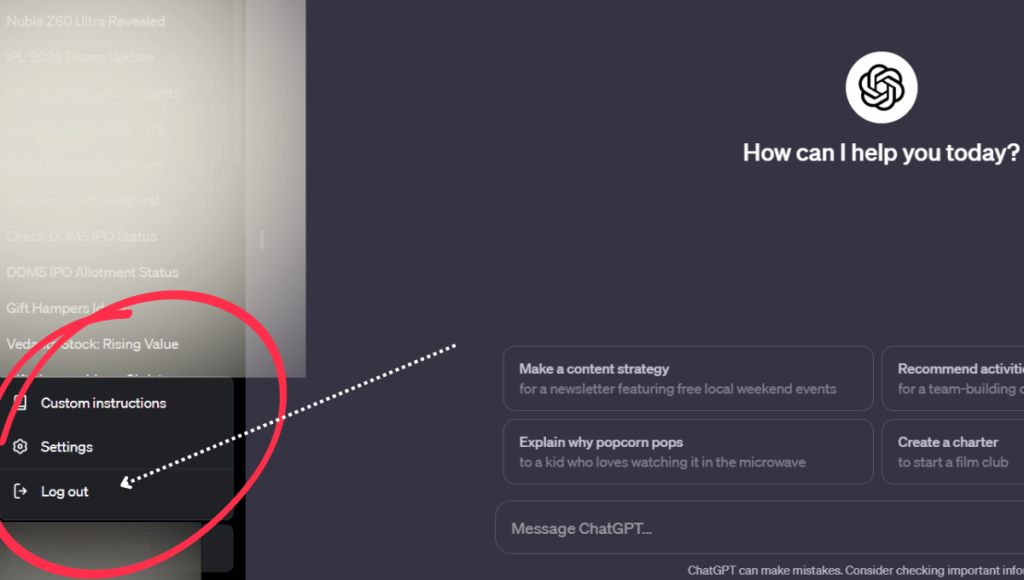
- Clear Cache Files: Cleaning is the best way to fix everything. Make sure you have cleaned all the web browser cache files. It will speed up your browsing experience and will make it work efficiently and effectively.
- Turn Off Extensions: Extensions could be the possible way of why your chatGPT is not saving conversation more than more extensions can cause interference with chatGPT. To solve this issue, stop it the right way or turn off your extensions.
- Refresh Your Web Browser: Glitch in the browser is a major cause and refreshing it can solve your problems. Refresh your browser and switch off all your background apps or other search browsers to make it possibly work for you.
- Approach ChatGPT Support Team: if you’re still struggling finding out your solutions and have tried everything contact chatGPT support system. Explain your issue and they will definitely solve it at their earliest possible way. Have patience at the time of these issues as it can’t be solved in a few seconds.
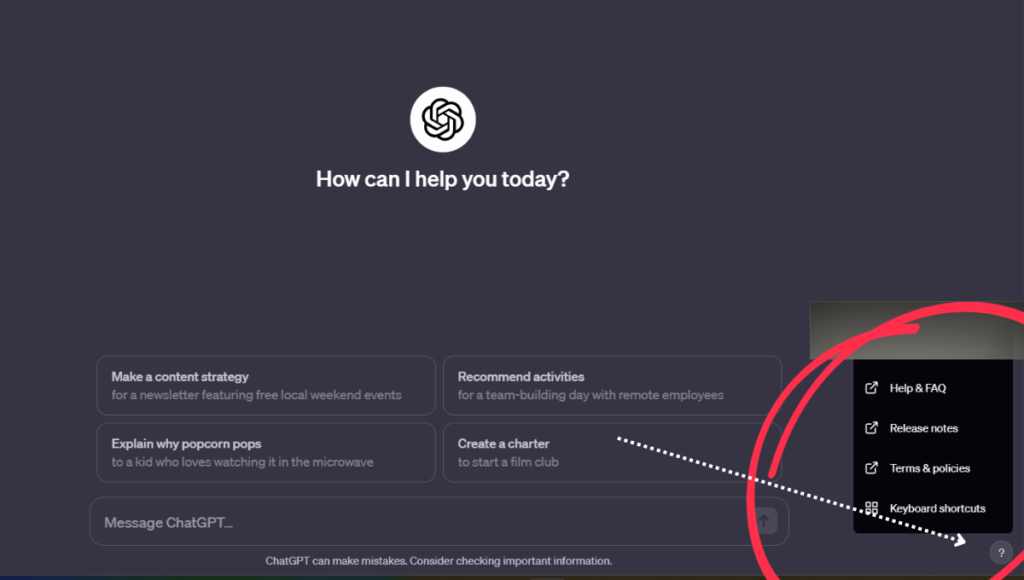
- Token Missing: If you’re writing prompts that are longer and complex that could lead to exceeding token limits. It can create hurdles to generate titles for its history. Additionally, sometimes chatGPT is unable to provide you with the entire concept and gives you loss of information. Your prompts should be short, simple, easy, informative to describe.
- Use VPN: one last option that can make your prompts to be answered quickly and make it safe for you in history is via changing in VPN. This helps in refreshing the data in a possible way and can fix chatGPT saving.
Conclusion
Saving chat history in ChatGPT plays a pivotal role in improving user interactions, facilitating learning, ensuring accountability, and enhancing overall user satisfaction. With this article we have discussed the challenges users face with ChatGPT in terms of not saving chat history. It outlines seven common causes for this issue and provides nine practical solutions that can benefit all users. This information aims to help users address and overcome the problem of chat history not being saved when using ChatGPT. As the new versions and updates are covering their solutions, with the upcoming tech based world, soon new updates will also be there for users.