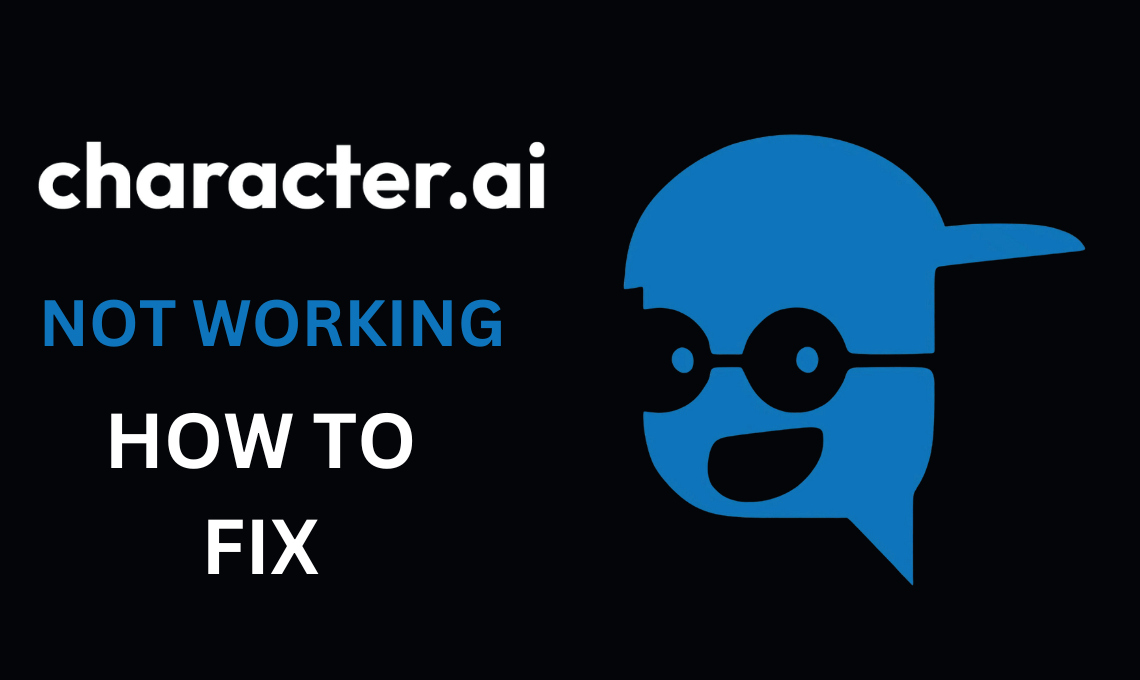Character AI Not Working: How to Fix it?
After the Covid-19 pandemic, the world has faced a lot of challenges physically and mentally both. When it comes to mental health people have faced emotional isolation, obviously there is a need for a friend, family, love, and of course care in such hard times. The emergence of AI chatbots such as ChatGPT and Character AI has become a part of life to combating loneliness and isolation and providing people with genuine conversation and assistance of growth to make a step in their life. However, Character AI chatbot has become immensely popular among the people that crave for genuine talks. While talking about competition Character AI is far better in general talks and offers you the genuine warmth just like a real person.
What is character AI?
Character AI is an AI-driven conversational chatbot which provides a neural language model chatbot service that generates real human-like responses and genuine talks that make you feel like conversing with friends, family, and loved ones. This chatbot was officially developed by previous developers of Google’s LaMDA, Noam Shazeer, and Daniel De Freitas, along with this the beta model was made available to use by the public in September 2022.
Also known as c.ai or Character.ai this chatbot has popular features like creating your own favorite personality to talk and having available options like chatting with popular and famous people in the world. However, a lot of people have faced an issue of Character AI not working properly. Without any inconvenience, we are here to guide you step by step through which you can fix it.
Identify the reasons:
While searching for the solution, users may need to first identify the reasons why the character AI is not working. To not work it properly various factors may contribute to identifying the reasons for it that could be:
- Technical issues: server problems or technical glitches can hinder the functionality of the chatbot. This issue is more common when it comes to network issues. Slow network connection makes chatbots unresponsive and unreliable.
- Unable to command: sometimes users face challenges while giving command to their chatbot. In order to receive proper response from your chatbot a good language command is necessary with appropriate space and tags.
- Regular updates: make sure you are using an updated version of the chatbot. An outdated version unable to handle your questions and behave like unresponsive to you.
- Clear browser cache: if you’re dealing with an issue of unresponsive and unreliable chatbot, it could be due to a cluster of junk files. Make sure to clean your browser cache files to work with the chatbot properly.
- Juggling numerous tasks simultaneously: this sounds weird but yes, it could be a possible reason behind character AI not working properly. Sometimes the processor fails to process a bunch of information at the same time.
How to fix it?
Well once you identify the reasons behind not working it correctly, the best way to fix all this problem by taking certain steps such as:
- Close and Open Chatbot: to make it fix, you may need to close the entire tabs and reopen the chatbot to make it work properly.
- Proper Connection: At times, you may encounter a situation where your device displays a full network connection signal but lacks access to the internet. This can potentially disrupt its functionality. To ensure it operates correctly, consider opening an alternative browser to verify whether your network connection is indeed functioning as expected.
- Restart Your Device: character AI not working properly? It could be due to your device problem. Make sure to restart your device and have patience while working on it.
- Disable Extensions or Add-ons: If you’re encountering issues with a web browser, disabling extensions or add-ons can help identify if they are causing the problem.
- Run Antivirus and Malware Scans: Sometimes, malware or viruses can disrupt the proper functioning of your device. Running scans can help identify and remove such threats and help your chatbot work effectively and efficiently.
While we have provided you with an idea of how to fix if character AI is not working and If the issue persists, reach out to the product or service’s customer support for assistance or troubleshooting guidance.
With an innovative mind behind these chatbot AI tools that helps people with providing guidance and support with chatting and conversing with them. Sometimes these human-like responding chatbots fail to provide what people actually need. Proper command and a good network connection will definitely help you. These AI based tools possibilities appear boundless, promising a future where technology not only creates wonders but also encourages us in unprecedented ways.