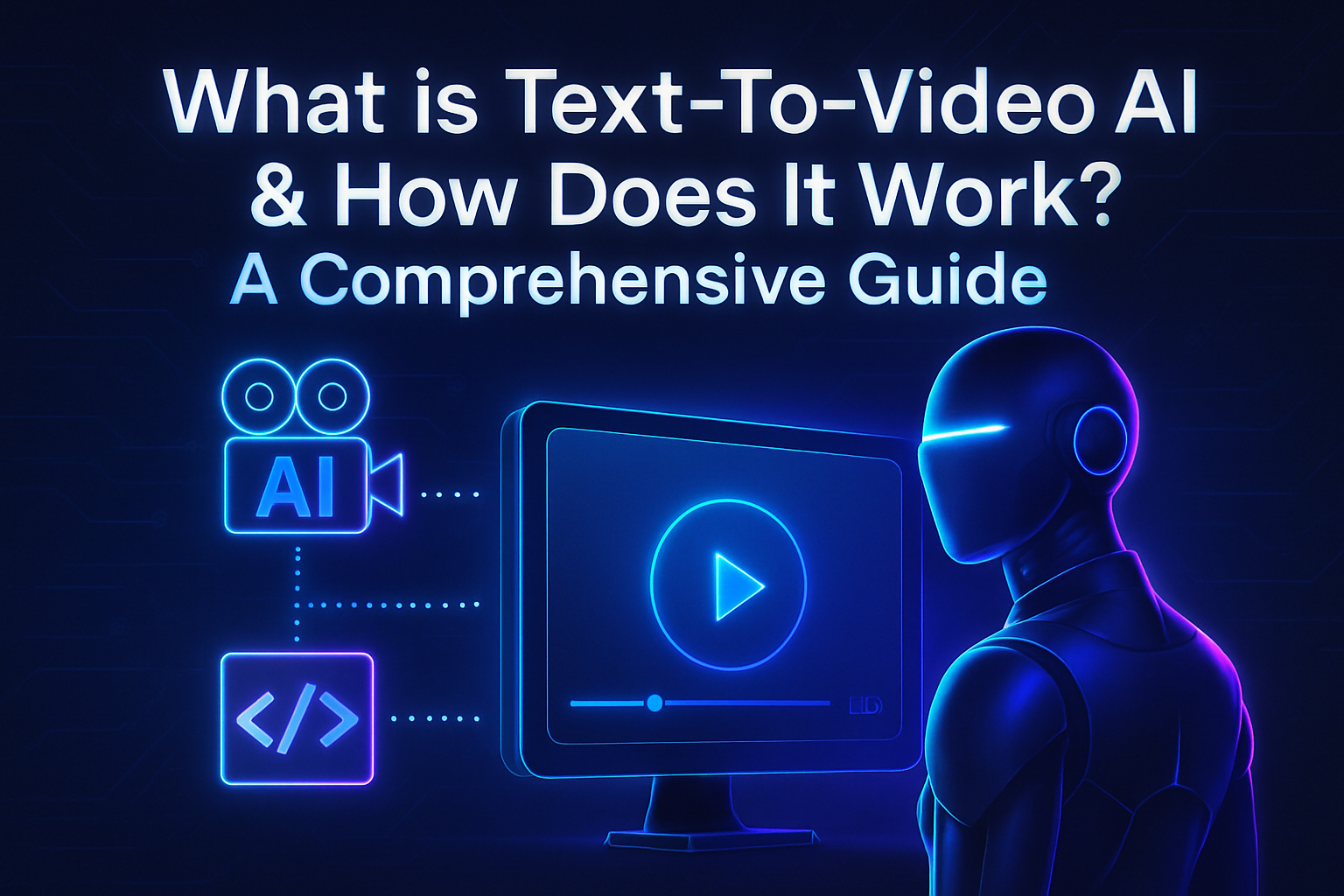
What is Text-to-Video AI & How Does It Work? Complete Guide
Introduction: The Video Revolution
Every minute, 500 hours of video are uploaded to YouTube. Yet 83% of businesses can’t keep up with content demands (HubSpot, 2023). Enter text-to-video AI technology that transforms written scripts into dynamic videos in minutes. From marketers to educators, this innovation is democratizing video production. This guide explores how it works, top tools, and practical applications.
1. What is Text-to-Video AI?
Text-to-video AI uses machine learning to generate videos from text prompts. Unlike traditional editing:
- Input: Text descriptions (e.g., “Animated infographic explaining blockchain, blue theme, upbeat music”)
- Output: A complete video with scenes, motion, and audio
- Key capabilities:
- Creates human-like presenters (avatars)
- Generates scenes from scratch
- Syncs animations to narration
- Adds background music and sound effects
Market Impact:
- The AI video generation market will reach $8.2 billion by 2032 (Global Market Insights)
- Early adopters report 10x faster production at 1/20th the cost (Synthesia Case Studies)
2. How Text-to-Video AI Works: A 4-Stage Process
Stage 1: Natural Language Processing (NLP)
AI parses your script to extract:
- Entities (people, objects, locations)
- Actions (verbs, motion cues)
- Visual descriptors (styles, colors, moods)
- Structural elements (scene breaks, transitions)
Example:
Prompt: “Time-lapse of seedlings growing into trees in a rainforest, golden hour lighting”
→ NLP extracts: {action: “grow”, subject: “trees”, environment: “rainforest”, lighting: “golden hour”, style: “time-lapse”}
Stage 2: Visual Generation
Diffusion models create coherent frames:
- Start with random visual noise
- Gradually refine images to match text descriptions
- Maintain consistency across frames using:
- Latent space alignment (mathematical representation of visual features)
- Optical flow prediction (motion between frames)
Stage 3: Motion & Physics Modeling
AI predicts realistic movement through:
- Physics engines: Simulate gravity, fluid dynamics, and collision
- Motion priors: Learned from real-world video datasets
- Keyframe interpolation: Generates smooth transitions between critical frames
Innovation Spotlight:
OpenAI’s Sora uses “spacetime patches” to maintain object consistency during complex motion (OpenAI Blog)
Stage 4: Audio Synthesis
Multimodal integration synchronizes:
- Text-to-speech (TTS): Converts narration to human-like voices
- Lip-syncing: Matches avatar mouth movements to speech
- Sound design: Adds context-appropriate music/SFX
3. Converting Script to Video: Step-by-Step Guide
Case Study: Turn a 300-word blog excerpt into a 60-second explainer video.
Step 1: Script Optimization
Poor Prompt:
“Make a video about cybersecurity”
AI-Friendly Prompt:
SCENE 1 (5 seconds):
– Visual: Hacker typing in dark room, neon code floating
– Text Overlay: “1.5M Cyberattacks Daily”
– Voiceover: “Cybercrime costs $8 trillion annually”
– Mood: Suspenseful, dark blue palette
SCENE 2 (7 seconds):
– Visual: Shield forming around smartphone, green particles
– Text Overlay: “VPNs Block 99% of Threats”
– Voiceover: “Encryption creates invisible digital armor”
– Mood: Hopeful, tech aesthetic
Pro Tip: Use power verbs (“zoom,” “pan,” “dissolve”) for better motion control.
Step 2: Tool Selection
| Tool | Best For | Free Tier |
| Synthesia | Business explainers | ✘ |
| Runway ML | Creative projects | ✔ (4-second clips) |
| Pictory | Blog-to-video | ✔ (3 videos) |
| HeyGen | Avatar presentations | ✔ (1 minute) |
Step 3: Generate & Refine
- Upload script to chosen platform
- Select template (e.g., “Infographic”)
- Generate draft: AI maps scenes to visuals
- Refine:
- Adjust pacing with timeline editor
- Regenerate scenes using negative prompts (“Avoid stock offices, use abstract data viz”)
- Tweak audio with emphasis markers (e.g. critical alert)
Time Comparison:
- Traditional workflow: 10+ hours
- AI workflow: Under 30 minutes
4. Core Technologies Powering Text-to-Video
Key Models
- Stable Video Diffusion (Stability AI):
- Open-source model for 3-30 second clips
- GitHub Repository
- Sora (OpenAI):
- Generates 60-second videos with complex physics
- Technical Report
- Pika 1.0:
- Specializes in consistent character animation
- Try Beta
Training Process
- Data Collection:
- Millions of video-text pairs from sources like LAION-5B
- Model Architecture:
- U-Net neural networks for frame prediction
- Transformer blocks for temporal coherence
- Reinforcement Learning:
- Human feedback (RLHF) improves output quality iteratively.
5. Real-World Applications
Marketing
- Personalized ads: Generate unique videos for customer segments
- Example: Synthesia’s Coca-Cola Campaign
Education
- Historical reenactments: Create videos from textbook descriptions
- Tool: Canva’s AI Video Generator
Healthcare
- Patient education: Convert medical notes into animated explainers
- Study: AI videos improve recall by 40% vs text (JMIR, 2023)
eCommerce
- Virtual try-ons: “Show this dress on a body like mine” prompts
- Innovation: Google’s TryOnDiffusion
6. Current Limitations and Ethical Concerns
Technical Challenges
- Consistency issues: Objects changing color/size between frames
- Physics errors: Water flowing uphill or impossible motions
- Resolution limits: Most output capped at 1080p
Ethical Risks
| Risk | Mitigation |
| Deepfakes | Adobe Content Credentials |
| Copyright infringement | Use ethically-sourced models (e.g., Adobe Firefly) |
| Bias amplification | Audit training data diversity |
Critical Stat: 96% of people can’t distinguish AI videos from real footage (MIT, 2024)
7. The Future: Where Text-to-Video is Headed
- Feature-Length Films:
- OpenAI’s Sora aims for 10+ minute coherent narratives by 2026
- Real-Time Generation:
- Live sports commentary → instant highlight reels
- 3D World Building:
- Convert scripts into navigable VR environments
- Emotion Synthesis:
- AI adjusts lighting/music based on script sentiment
Prediction: By 2027, 40% of enterprise video will be AI-generated (Gartner)
8. Getting Started: Free Resources
- Experiment:
- Runway ML Free Tier (4-second clips)
- Learn:
- Repurpose Content:
- Convert blogs to videos with Pictory
Conclusion: The New Literacy
Text-to-video AI isn’t replacing filmmakers—it’s turning everyone into a storyteller. As tools evolve from novelty to necessity, mastering this technology will become as fundamental as word processing.
“In 3 years, typing a video will be as common as typing an email.”
– Emad Mostaque, Stability AI CEO
Your Action Plan:
- Try: Generate your first clip with HeyGen Labs
- Optimize: Study AI video prompt templates
- Join: Communities like r/VideoAI on Reddit
The camera is now a keyboard. What story will you tell?